You can control the date and time when a video should publish or unpublished in Streamio.
You can control the date and time when a video should publish or unpublished in Streamio.
If you wish to publish and/or unpublish a video at a specific date and time, you can go to the “Automatic publishing” tab for the video in question.
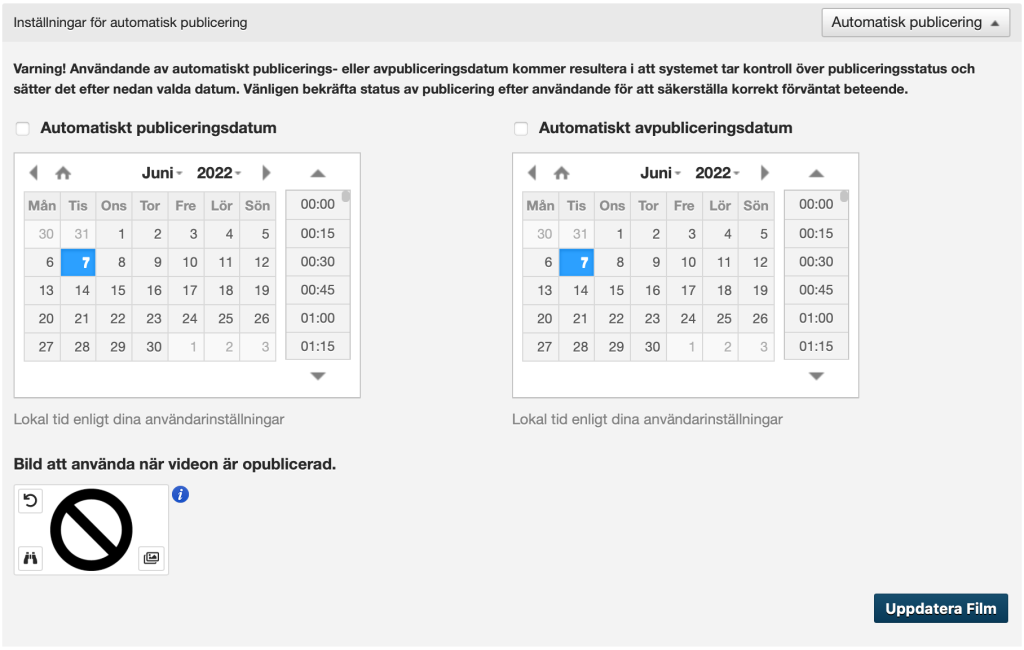
Here you can choose the date and time of publication/unpublishing and select an image that will be displayed when the video is not published.
You can tap the image icon in the lower-right corner to select an image from your image library.
Tap the binoculars to see a larger version of the image.
Press the spin arrow in the upper left corner to remove the selected image – you will now get a “404, the page does not exist” instead of the image.