How do I upload audio-files into Streamio?
How do I upload audio-files into Streamio?
Audio is uploaded the same way as video files, choose the tab “Audio” under “Library” to upload new files or work with already uploaded files.
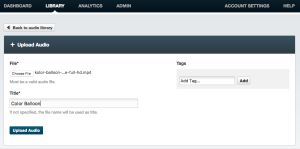
Most audio-formats can be uploaded. Mp3- and FLV-files are left uncoded, while other formats is re-encoded to mp3 with the following specification:
Bitrate: 128 Kbps
Sampling frequency: 44,1 KHz
Two channels (stereo)
It is also possible to upload video-files to the audio-section – the video is then re-encoded to a audio-file and the video content is dropped. It is kept in the original file though so it is possible to download the complete content again if needed.