How do I set Domain restrictions in a Streamio Secure account?
How do I set Domain restrictions in a Streamio Secure account?
Before you can view any videos to your new secure account, you must first set up your approved domain or domains.
First, go to your “ACCOUNT SETTINGS” and then on to the “Secure” section.
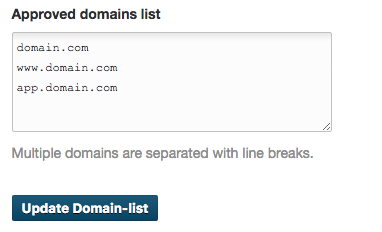
There you will find a field where you are able to specify one or several domain addresses which are authorized to access and view video content published through this account:
This can be used for example to restrict viewing of videos to a section of a site with logged in users or intranets where users access from different ip-adressess making it impossible to handla ip-restrictions for viewers.
Domains must be specified and wildcards are not allowed, so you need to specify both www.domain.com and intranet.domain.com – allowing domain.com would not work for those.