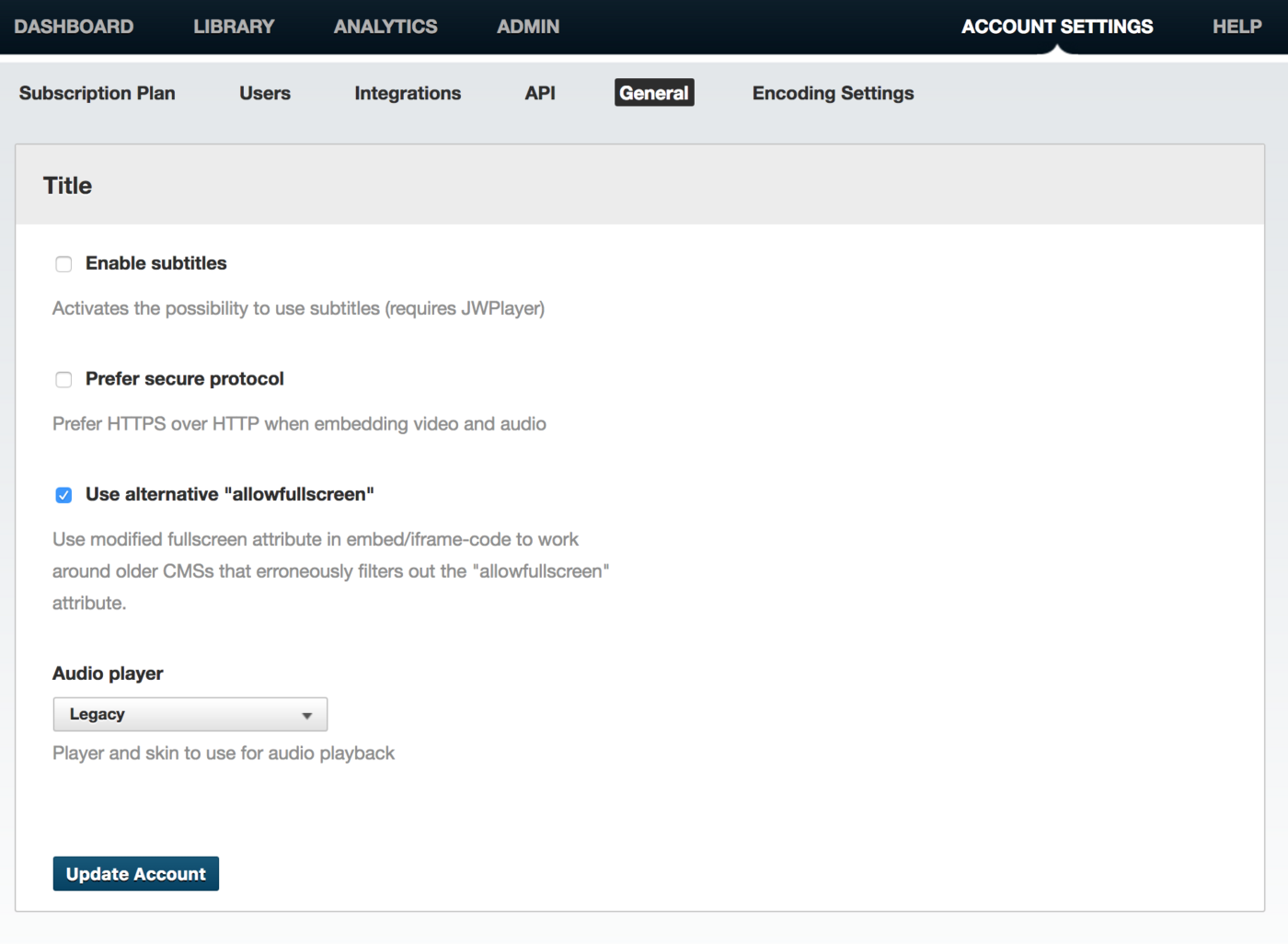When I am embedding videos on my site “fullscreen” is not working – nothing happens when I click on the button.
When I am embedding videos on my site “fullscreen” is not working – nothing happens when I click on the button.
Issues with embedding videos on to a site “fullscreen” is most common with older CMS (Content Management Systems and some combinations with web-browsers (such as Internet Explorer) where the “allowfullscreen” attribute is filtered by the editor or the CMS.
This is an error in the CMS system that we cannot fix, but we have a workaround that MAY work in some instances. If this solution doesn’t work an update or bug fix of your CMS is the only remaining solution.