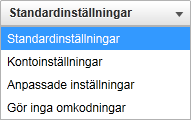When you upload a video to your library, it will be transcoded into one or more different video streams that allow your video to be optimally displayed on different browsers and mobile devices.
When you upload a video to your library, it will be transcoded into one or more different video streams that allow your video to be optimally displayed on different browsers and mobile devices.