Accessibility of online video
What is accessibility?
Accessibility is about making content accessible to all users, regardless of disability. For video and audio this could be to provide subtitles, what is visible should be told by a visual interpreter, significant audio should be described or a text version (transcription) should be available.
Public authorities that post videos on government websites need to comply with the Digital Public Service Accessibility Act as of September 23, 2020.
Accessibility for all users is a human rights issue – the UN Convention on the Rights of Persons with Disabilities is the basis for the regulation of the Web Directive.
The web should be accessible to everyone!
Subtitles
Streamio supports WebVTT subtitles that work for both mobiles and computers. You can also upload texts in the SRT format that will automatically be converted to WebVTT. A subtitle uploaded to Streamio can be edited directly in Streamio. Streamio is also compatible with subtitles of languages with alternate character sets. Streamio’s video player supports different styles in WebVTT to customize the text appearance easily.
Automatic subtitles with Amberscript
It is now possible for all Streamio customers to unlock the auto-subtitle feature with Amberscript. With the help of their superb service, automatic subtitles can be generated with great certainty and accuracy. You can then easily do the finishing touches in their own editor. If you want the subtitle to be handled manually by a human in cases where a 100% correct text is required, they also offer that service.
Never before has it been this easy to meet the requirements of digital accessibility with the integration of Amberscript!
Transcription
In Streamio’s video player, it is possible to display a transcription window next to the player with the entire content of the video as text. Transcription of the video allows you to absorb the information from the movie by reading the content at your own pace.
Visual interpreted video
Streamio supports audio interpretation in this way that you can easily upload a video with multiple audio tracks and then label one (or more) of these audio tracks as a synchronized audio track. In the player, an icon for visual interpretation will appear so that the viewer can choose to switch to the visual interpreted audio track.
Support for screen readers
The video player is tested against screen readers and the following are recommended:
- NVDA 2017+ with latest Chrome on Windows 10+
- VoiceOver with latest Safari on macOS 10.12+
- TalkBack with latest Chrome for Android
- VoiceOver with latest Safari on iOS 12+
Sign language-interpretation
By clicking on the sign language-interpretation icon, the viewer will be able to choose to see a sign language interpreted version of the video that you have uploaded to Streamio in advance.
Keyboard navigation
In our video player, there is built-in support for keyboard navigation, which the organization Web Accessibility in Mind believes is the single most important feature for increasing accessibility on the web.
Contrast according to WCAG AAA
The video player is adapted to support the WCAG AAA level of contrast and customize this to your own needs with custom CSS.
Video players that comply with WCAG 2.1 AA
Streamio uses Radiant Media Player, which follows both WCAG 2.1 and WAI-ARIA.
The market's most affordable video platform
Try the affordable and accessible Streamio and shift your budget to production instead of distribution! No big decision. You can test for as long as you want, all the features, at no cost (and no credit card is required!)
Not only the public sector needs to be accessible
Accessibility adaptation is not an issue that only concerns public actors, even if the Web Directive is targeted at them and not private actors. Lack of accessibility is a problem in many ways:
On the one hand, all companies that supply municipalities, county councils, government agencies and authorities are affected. But also private companies that need to make their content accessible to everyone.
Lack of accessibility can result in the exclusion of part of the market in which one operates, especially people with disabilities. Some accessibility aspects are important even for a wider audience. For example, subtitles are important to increase accessibility in the following cases:
- A person may not know the language completely fluently and wants the support of both listening and reading.
- Or subtitles are used when watching a movie in an environment where it is not possible to have adequate volume on the film.
- A third option is that the sound of the film at times is bad, or some actors talk unclear.
Better searchability – SEO
Another advantage of improving its availability is its positive effect on search engine optimization, or SEO.
Providing subtitles and transcriptions for movies and audio files, such as podcasts, helps recipients, but they also help search engines understand your content. It is thus a great way to be found when someone searches for content you touch.
In the video above, you can experiment with our available texts yourself, click on the “CC” icon in the top right of the player.
First, you get to choose your language, if you want to make further adjustments, click settings.
There you can change the color, size, background, and more.
All so that video uploaded to Streamio is accessible to everyone!
Ways to make video available
Visual interpretation
Subtitles
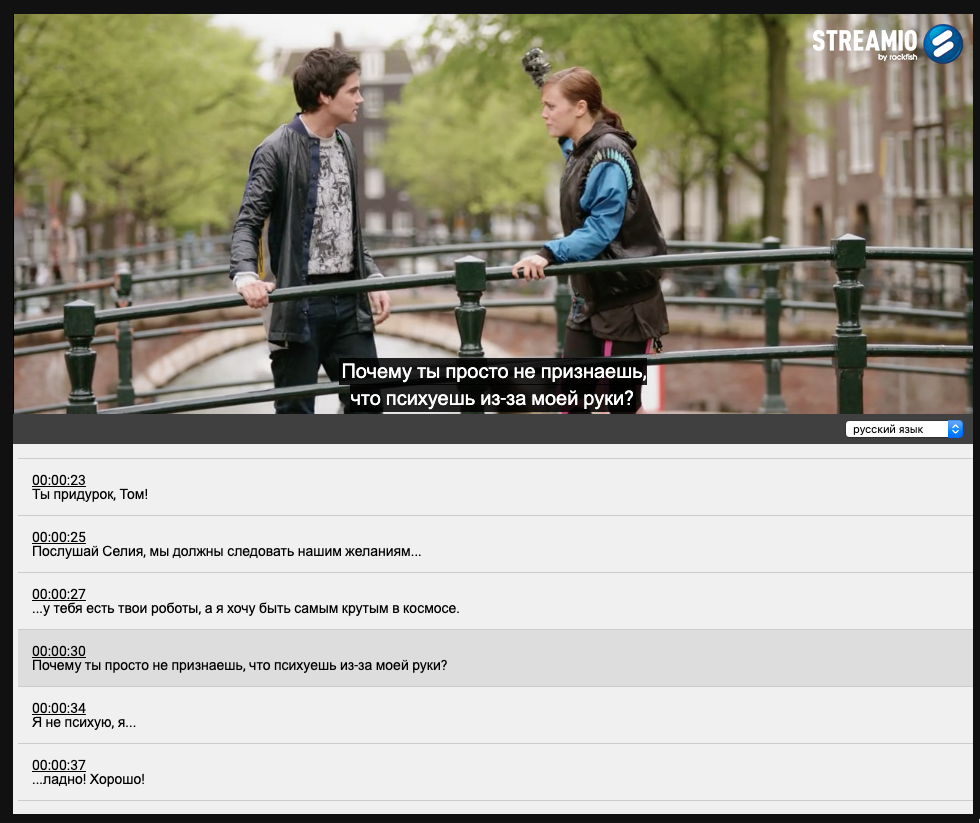
Transcription
Sign language
Separate sign language version
The most common thing is to produce two films, one without sign language and one with an image-mixed variant where the character language is included. Image-wise, it is important that the face and hands are clearly displayed, and that it maintains a high quality of streaming as well as the resolution (HD quality!) is important. SVT is an actor that creates a separate sign language version for character interpretation in production. An alternative to doing this directly in production is to create an overlay that the media server can turn on and off, or to create a layer in the media player, which can also be turned on and off.Multiple channels
Another way is to provide a video player that can switch between multiple channels, where the user can choose the version of the movie. In this case, two films are produced, one with and the other without sign language – these are then delivered as tracks for the user to choose from.Synchronized movies
Another option is to work with multiple movies that are synced. This usually produces two windows, one with the film and one with the character interpreter. Having synced movies makes it difficult to function in different receiving devices, such as mobiles.
Learn more about accessibility
Find more information
If you want to search for more information about how to make your videos available, the following keywords can provide good starting points for more information. The difficulty is above all to sift and to find the information that is relevant.
• Assistive technology
• Web video text tracks
• Webvtt
• WCAG 2.0
• WCAG 2.1
• User interface controls

