How do I set IP restrictions in a Streamio Secure account?
How do I set IP restrictions in a Streamio Secure account?
Before you can upload any videos to your new secure account, you must first set up your approved IP addresses/ranges.
First, go to your “ACCOUNT SETTINGS” and then on to the “Secure” section.
There you will find a field where you are able to specify one or several IP addresses which are authorized to access and view video content published through this account:
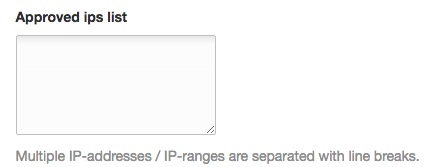
If you prefer, you can also specify a range of IP addresses in CIDR-format. To convert an IP range into CIDR-format, we recommend you use this simple, free web application: http://ip2cidr.com.
When you’ve specified the approved IP addresses/ranges, you’re all set! You can now start uploading videos to your new account and publish them in a secure way on your corporate intranet.