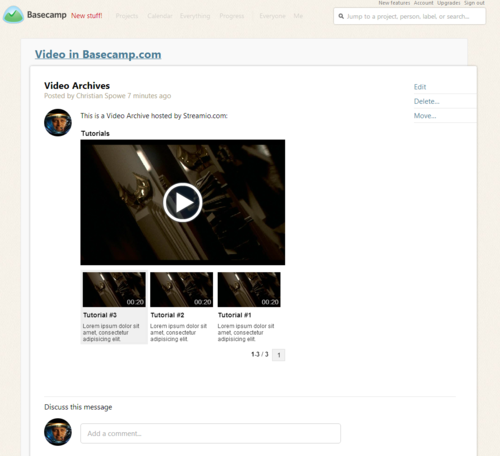Here at Streamio, we absolutely love the new version of Basecamp (
www.basecamp.com) by
37Signals and we use it frequently to manage many of our internal and customer projects.
The only thing we found a bit frustrating was that we couldn’t embed any videos in our projects – well, we could, but only videos publicly hosted at YouTube or Vimeo.
But what if you, like us, wanted to embed videos that were not publicly hosted? What if the content we wanted to embed was not something we wanted anybody else but the members of a specific project team to see?
Well, thanks to the awesome teams at
37Signals and
Embed.ly, it is now possible for all our customers to embed HD videos hosted at
Streamio directly in the new version of
Basecamp!
Here’s how you do it:
Single Videos
- Login to your Streamio account
- Click on the title of the video you’d like to embed on Basecamp
- Go to the ”Publish”-section and copy the Embed link /shortened URL (Not the iFrame Embed code – it won’t work)
- Login to your Basecamp account
- Create a new discussion/comment in anyone of your projects
- Paste the embed link shortened link and publish your discussion comment.
Done!
Now, the video will automatically be embedded in Basecamp and viewable by all members of that project. Sweet!!
Video Archives:
Publishing a video archive works pretty much the same way as for single videos, but you first need to:
- create and customize a Video Archive Player (Max width: 540px, Max height: 540px), and
- add the playlists you want included in the archive
Then, you just locate and copy the Embed link / shortened URL of your Video Archive Player and paste it in any Basecamp discussion/comment, as previously described for single videos.
Done!
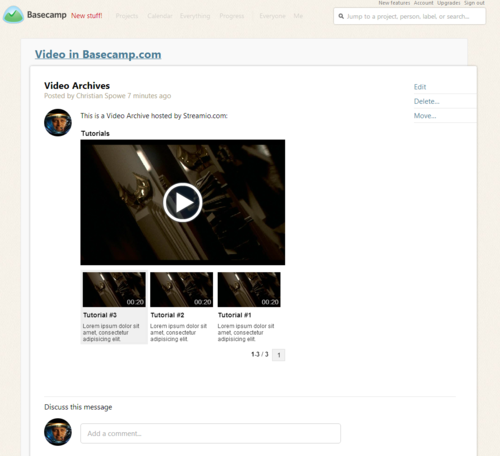
We certainly hope that you will love this neat feature as much as we do and, again, a huge thanks to the awesome teams at 37signals and Embed.ly for making this possible.
Please note that this neat auto-embed feature only works in Basecamp’s Standard view, not (yet) in Basecamp Mobile. You can still view all videos and archives on all kinds of tablets, including iPads, as long as you work in Basecamp Standard View – in Basecamp Mobile, the videos and video archives will only be displayed as clickable links/URLs, not embedded.