We’ve added a new Events feature that makes it easier to manage scheduled live broadcasts with defined start and stop times.
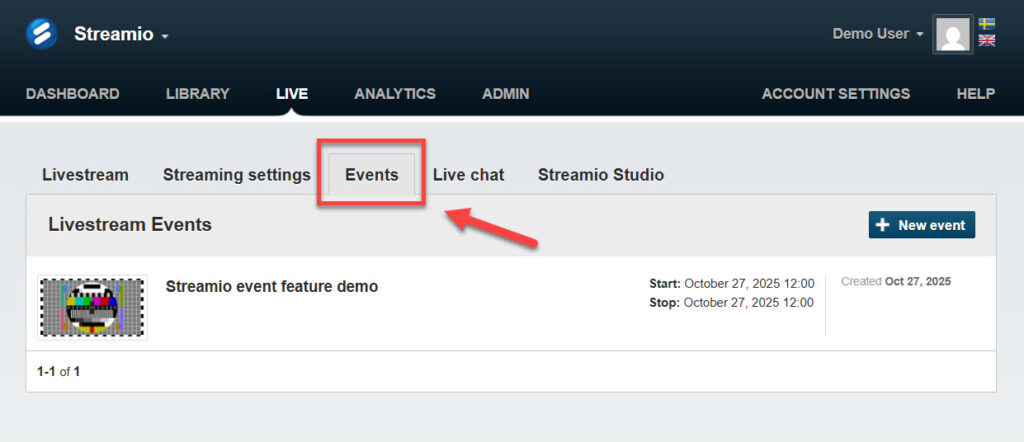
Two modes for different needs
Live streaming in Streamio now works in two modes. The Standard mode remains unchanged – start and stop your stream whenever you want, ideal for regular broadcasts and spontaneous sessions.
The new Event mode is designed for pre-scheduled broadcasts where timing matters – think webinars, conferences, memorial services, or any live event with a fixed schedule. You set the start and stop times, and the system handles the rest.
Creating and managing events
When creating an event, you define when it starts and ends. You can also set a lead time (the number of minutes before the official start that viewers can access the stream). This is useful if you want people to tune in early while you’re doing sound checks or showing pre-event content.
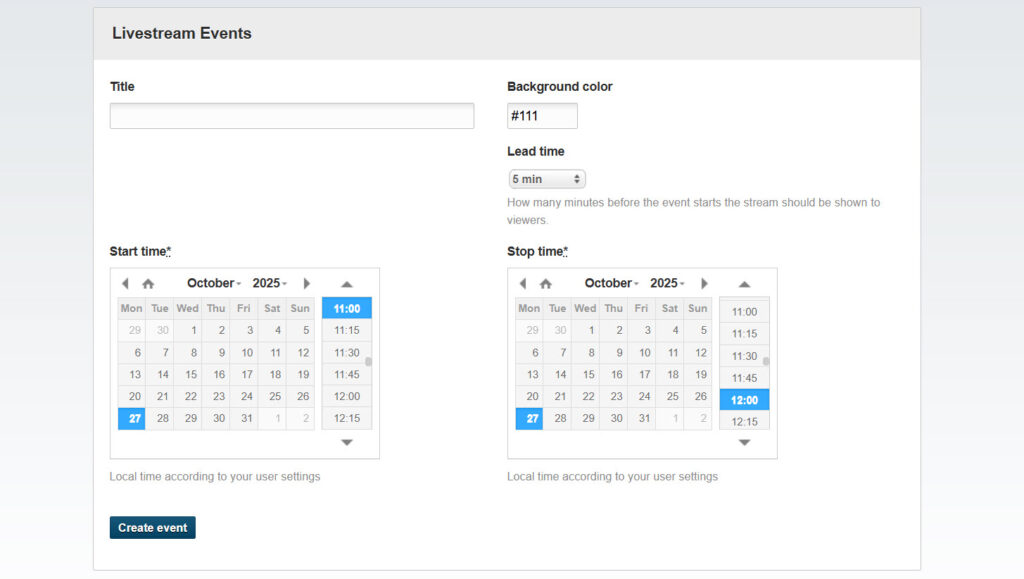
Each event gets its own player and embed code, allowing you to publish multiple events without confusion. You’ll find these under the Events tab.
Beyond timing, you can customize what viewers see at different stages. Upload images and add text for before the event starts, after it ends, or even during the event if the stream temporarily drops. This keeps your audience informed instead of staring at a blank screen.
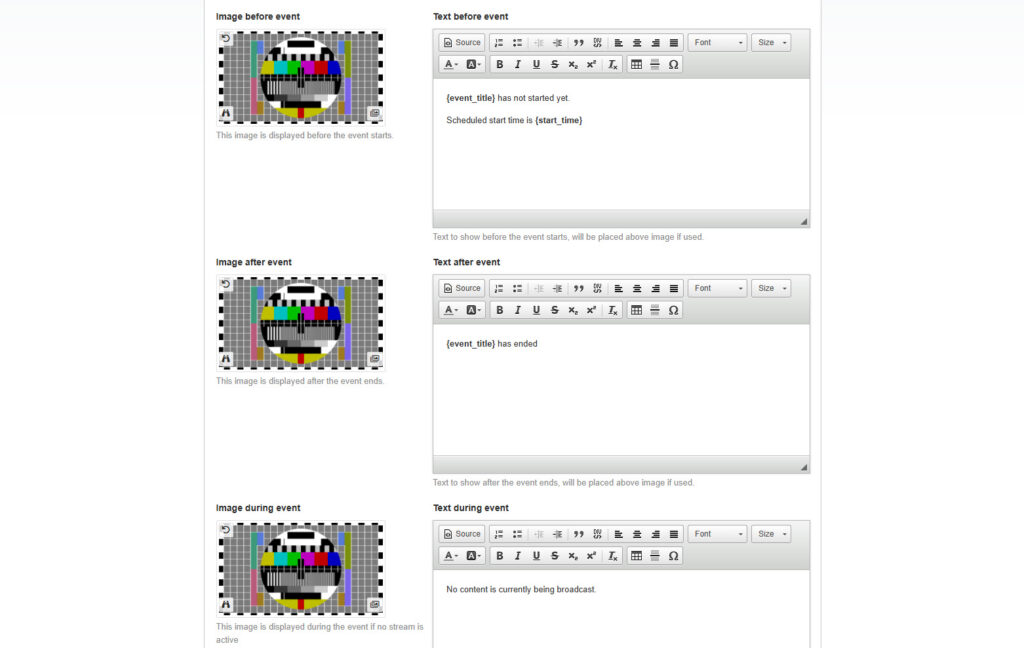
Switching between modes
You can toggle between Standard and Event mode depending on what you’re broadcasting. Use Standard mode for your regular streams, Event mode when you need structured scheduling.
Events is now available for all Streamio customers. Read our support guide on how to get started with the feature.

