You want fewer manual steps, faster publishing, and fewer errors. The Streamio API helps you remove repetitive work from intake to publish to archive. In a recent project, we tested public uploads from a website into a Streamio account. By setting titles and tags at upload, videos landed in the right place without handoffs. This eliminated the need for download and reupload steps, making the overall workflow efficient.
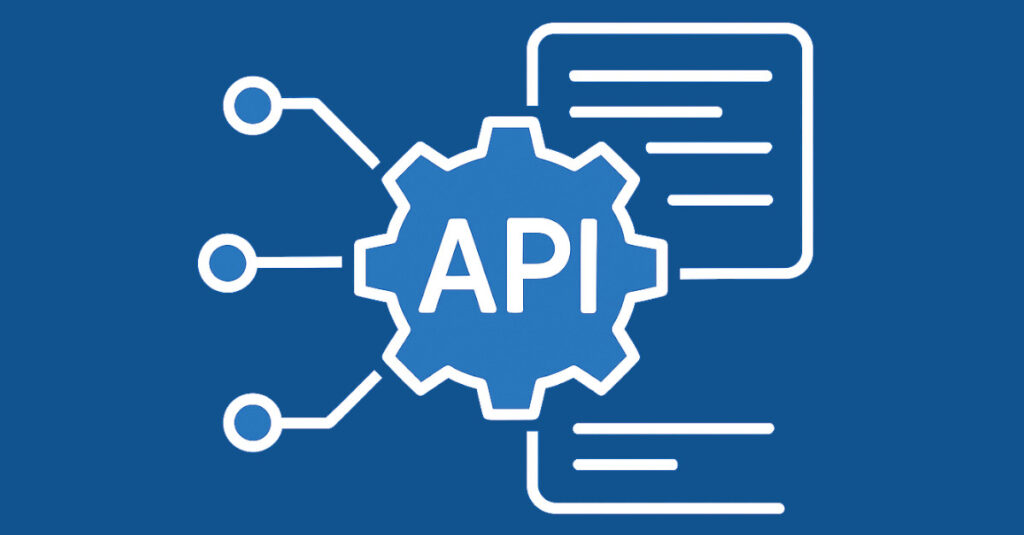
Streamlining batch uploads
Like live streaming, video workflows have their own stress points. Teams upload batches of videos, forget to add titles, lose track of versions, and publish to the wrong places. The API helps because it removes human error from routine steps. Instead of clicking through upload forms or FTP and setting metadata manually, you define the rules once and let the system follow them.
Setting up smart intake
Think of your current upload process. Someone records a video, saves it somewhere, uploads it to Streamio, adds a title and tags, then publishes. Each step has room for mistakes. With the API, you create an upload automation that knows what to do.
For example, training videos go to a training folder, get tagged as “onboarding,” and are automatically published to your internal site. School projects get tagged by class and teacher, then published to a course playlist. The practical result is a cleaner organization.
When your marketing team uploads campaign videos, they follow the same pattern every time: no forgotten tags, no videos landing in the wrong place. The same goes for educational content, event recordings, or policy updates.
Using API to publish AI-created videos with less effort
AI video creation is becoming routine for many teams. You type a script, generate a video, and then figure out how to get it published. This is where an API connection helps. Generate your AI video on a platform such as Synthesia, push it to Streamio via API with the correct details and schedule, and let it publish automatically.
Your team focuses on the creative work while the system handles distribution. Teams can use this kind of workflow for training videos, product updates, and explainer content. The AI tool creates the video, your workflow adds metadata and schedules it, then Streamio delivers to your destinations. You get consistent publishing without manual steps.
Quick wins you can start today
You do not need a big project to get value from the Streamio API. Start with small steps – for example, schedule publishing using the API’s time controls. Upload a batch of videos, set publish dates, and let the system release them week by week. Your channel stays active, and you avoid the stress of manual posting on deadline days.
Create auto-playlists that update themselves. When a video is uploaded and tagged “training,” it joins your training playlist. You embed the playlist player once, and your page always shows current content.
Use the API to support accessibility. Automate the process so that when a new video goes live, it links to existing subtitle files or attaches new captions. You get reliable compliance without extra effort. These automations take care of routine jobs. Your team spends less time on sorting, reviewing, and publishing, and more time making useful video content.
Why this matters
The goal is predictable workflows that scale with your content volume. You remove repetitive tasks, reduce errors, and keep publishing consistently. Whether your team produces five videos a month or fifty, the same process works. The API gives you control over how content moves through your system, from upload to publishing to archive.
Start with one API driven workflow automation, prove the value, then expand to other teams and content types. The result is faster publishing, fewer mistakes, and more time for creative work.

