We’ve added a meaningful improvement to how you work with accessibility in Streamio. You can now upload and link a separate audio described version of your video – giving viewers the ability to switch to a version that includes spoken descriptions of what’s happening on screen.
This is especially valuable for visually impaired audiences, but also benefits anyone who prefers content that can be followed without relying entirely on visuals.
How it works
Upload both versions of your video to Streamio as usual. Then, in the Accessibility tab of the original video, simply select the Audio described version of the video.
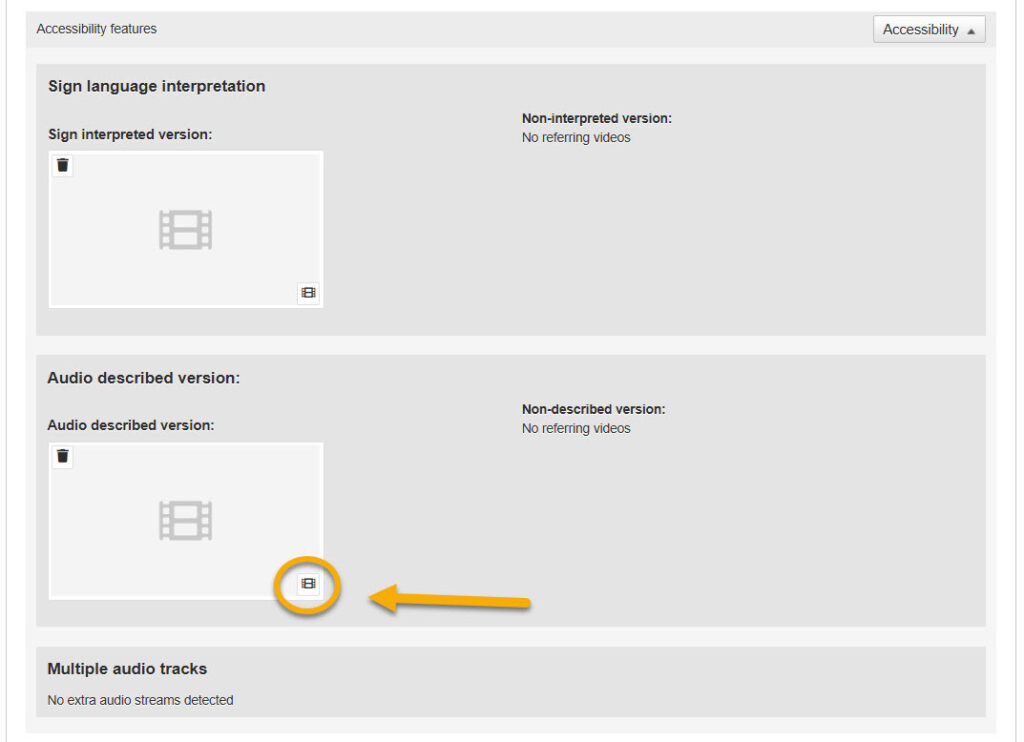
Once uploaded, Streamio will start displaying an icon in the video player. Viewers can click to toggle between the original and the audio described version, just like they already can with sign-language interpretation.
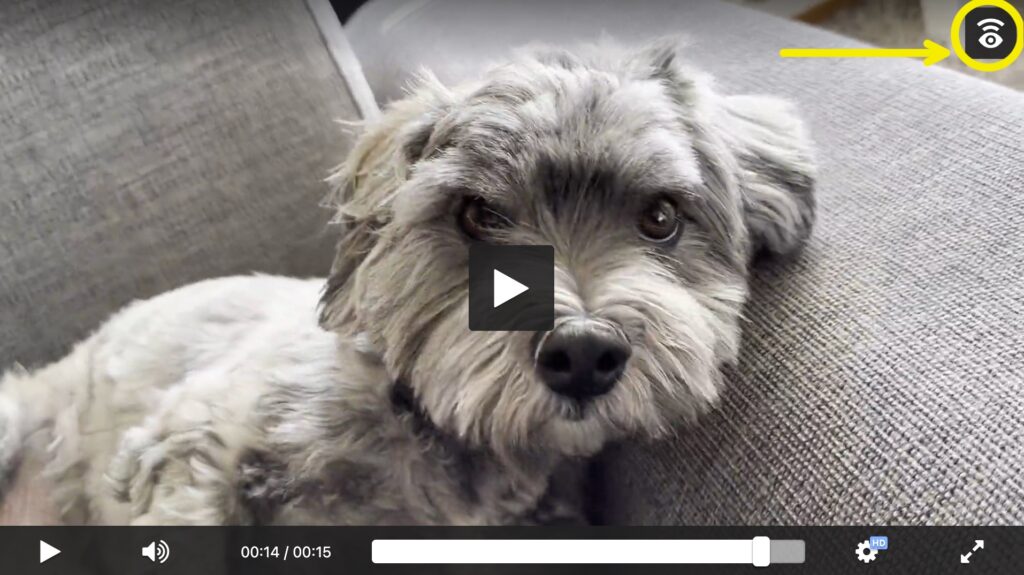
Why it matters
Making video accessible shouldn’t be complicated. By giving audio description its own dedicated slot, Streamio makes the process more intuitive for content creators and more discoverable for viewers. It’s one more step toward ensuring that everyone, regardless of ability, can access the full experience of your content.
This feature is now available to all users.

