Some organizations need to run multiple livestreams simultaneously. Your production team might be streaming a main event while another team broadcasts a live Q&A session. A news organization could be covering different stories simultaneously. We’ve now made this possible with multiple livestreams!
You can now set up multiple livestreams within a single Streamio account, allowing you to manage several livestreams independently. This feature is available as an add-on for Enterprise and Pro plans. Click here for prices on all our add-on services.
How it works
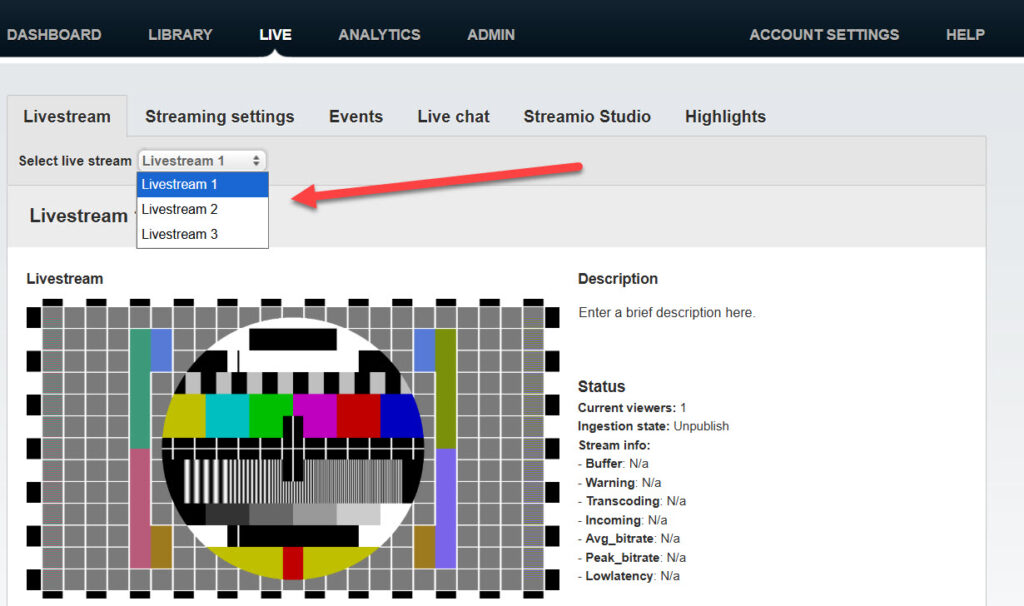
Each livestream works independently with its own settings, player, and embed code. You can easily switch between them on the live tab.
Benefits of multiple livestreams
The primary benefit is the ability to broadcast multiple livestreams simultaneously. Your organization can stream from different locations or cover different topics without waiting for one to finish.
Beyond that, there’s the organizational side. Each livestream can be renamed to something meaningful. If your organization handles different departments, regions, or event types, you can name them accordingly. When someone opens the livestream tab, they immediately see which one they need to work with.
Getting started
If you’re interested in getting multiple livestreams, reach out to our team. We’ll help you set up additional livestreams for your Streamio account.

